nicehash.com testing
It turned out that an acquaintance boasted that his premises were being heated by 'mining' cryptocurrency and receiving BTC in exchange. He mentioned that he is using nicehash.com, I thought I'd see what's it all about. My impression is good, nothing to think about, you can use Windows OS, just download their software and run it. You can also specify a profile of how much stress you want to put on the GPU.
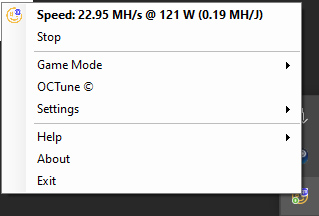
Rewards are paid every three hours and accumulate in your nicehash account. It is worth noting that BTCs can only be withdrawed from nicehash after you have accumulated at least 0.0005. Nicehash also has the ability to locally convert cryptocurrencies.
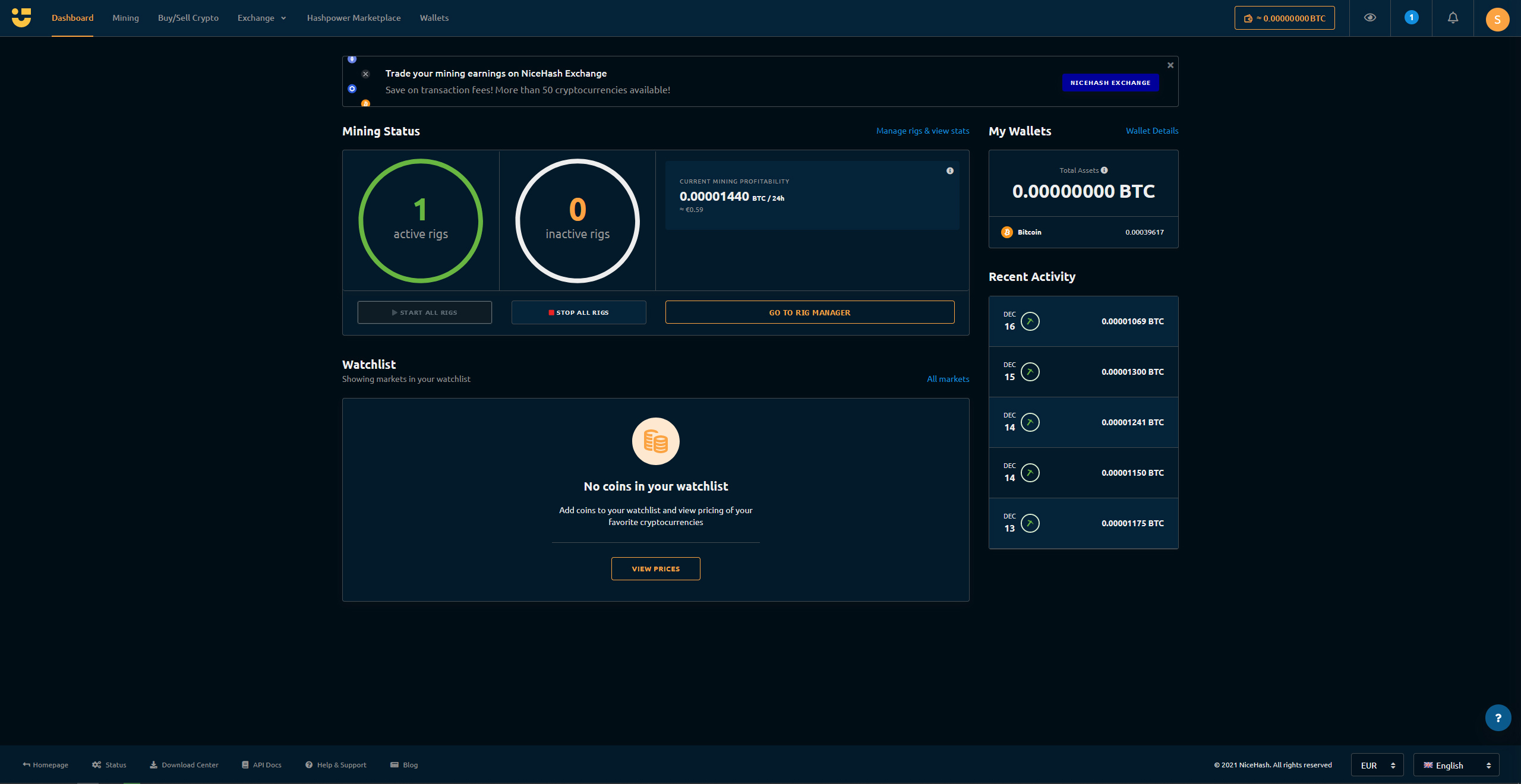 Information on how much is earned per day, how many active workers and the like is also provided in the dashboard.
Information on how much is earned per day, how many active workers and the like is also provided in the dashboard.
The equipment can also be controlled via a browser, a list of workers/rigs is displayed their operating statistics are displayed also. Equipment profiles can also be specified individually. You can also see how much of BTC has not been paid yet and when the next payment is going to happen.
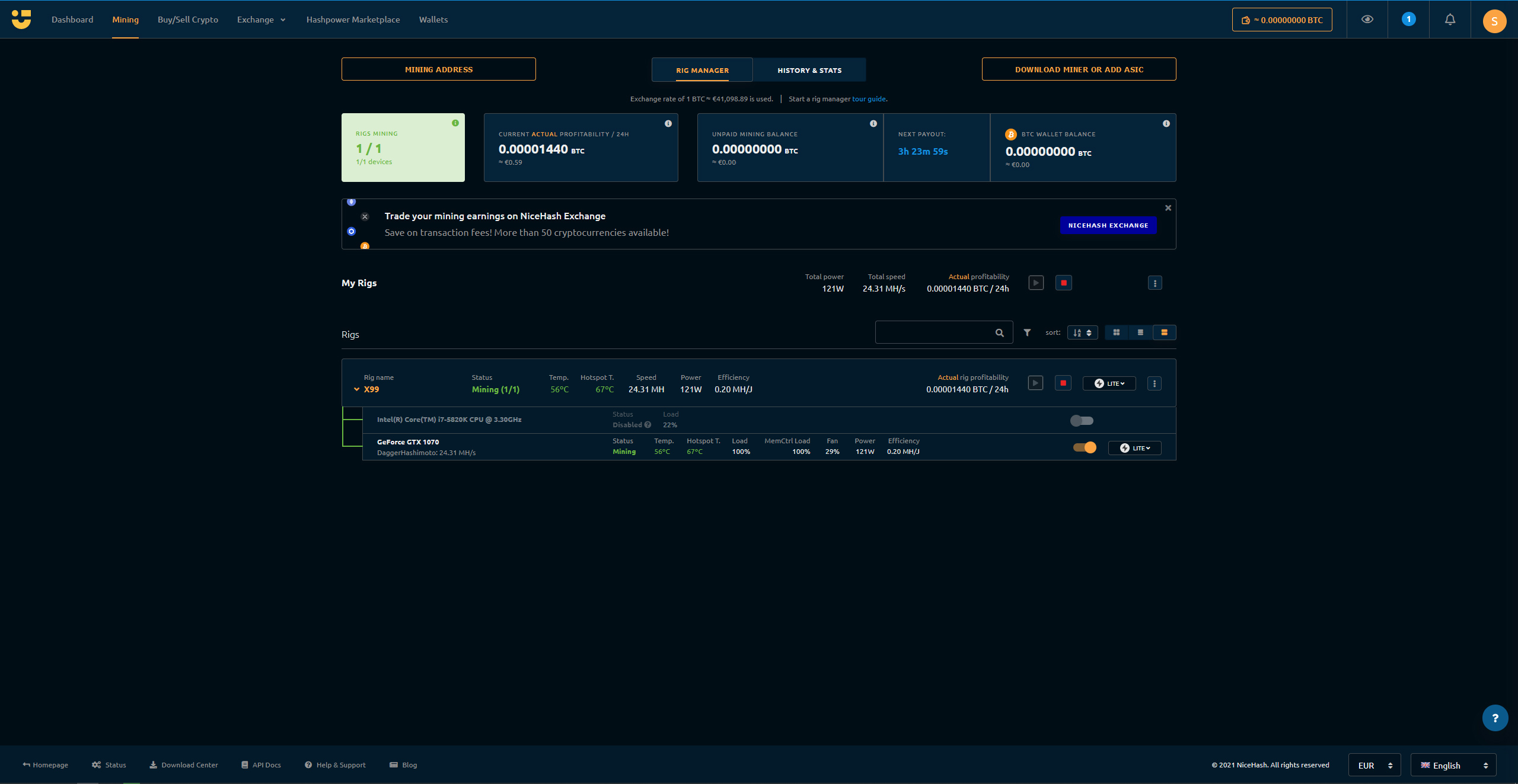
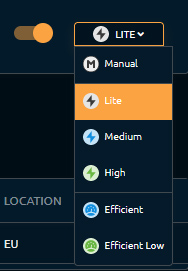
Nicehash also has a wallet feature, you can deposity or mine the cryptocurrency into the wallet they provide. I tried to generate an ADA wallet address, but it has limited functionality, I was advised to contact support.
The progress of the process itself can always be watched by opening their software window.
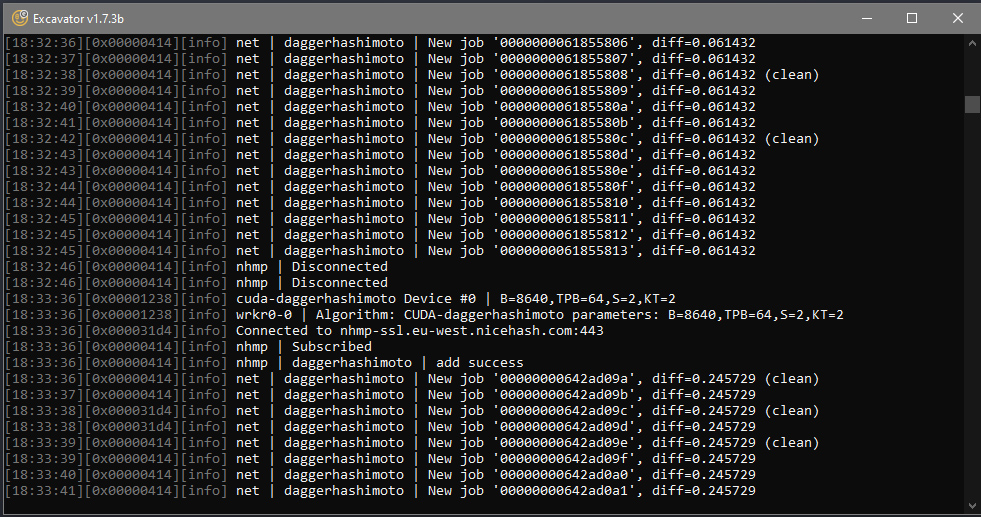
It is also possible to rent hashing power from nicehash and try to use it somewhere yourself. I did not try this myself.

 Lietuvių
Lietuvių
 English
English