Ubuntu Server and Owncloud
So let's try to host our own cloud storage. The last time I tried Owncloud was on a Raspberry Pi2, but the speed wasn't acceptable. So this time we are installing it in a server that has an Intel Dual Core cpu and 2GB Ram.
Owncloud in short. Owncloud is a free file storing in the "cloud" solution, but you need to have a server to install it to. After you install Owncloud, you can login to it from mobile devices and PCs, Linux, OSX and Windows clients are available. All you need to do is to install a client program. Installation steps:
- Download the latest official release from here .
- Untar the archive with this command
$tar xvfj our_file.tar.bz2
- Move the "owncloud" directory to our web server's www directory.
- Create needed permissions using
$chown -R www-user:www-user owncloud_directory
- Point our browser to our www server's address and owncloud, in my case it's "localhost/owncloud".
- Enter the Administrator username and password, sql database properties (I chose Mysql).
And the installation is complete. Of course you should add an SSL certificate, if you're going to use it not only from you local network.
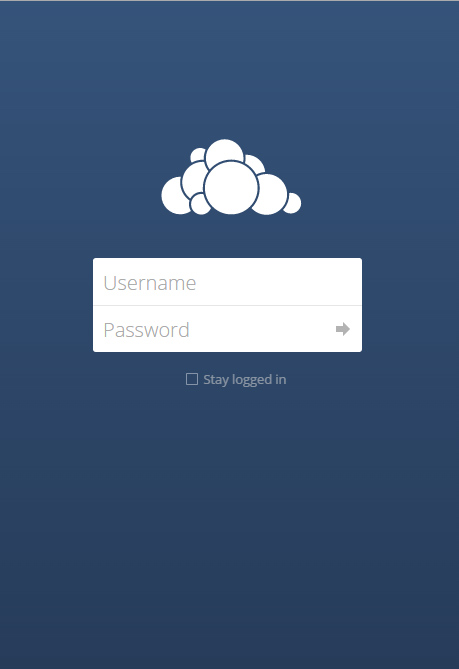

 Lietuvių
Lietuvių
 English
English